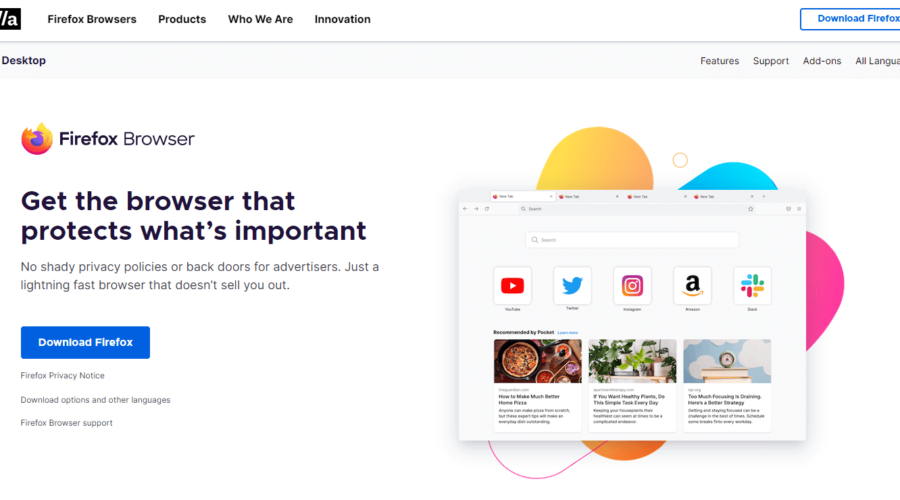Mozilla has released a new update for Firefox on iOS and Android that puts your recent browsing history at your fingertips when launching the app.https://4f73975feffd3456bd740f5a644084b7.safeframe.googlesyndication.com/safeframe/1-0-38/html/container.html
On Tuesday, Mozilla announced an update to its mobile browser. The new version coming to Android and iOS will focus heavily on making it easier to jump back into what you were browsing the last time you used the app.
Firefox initially launched a new Firefox redesign in May, but this update is specifically directed at the browser’s mobile homepage. In the new introduction video, Mozilla shows off a new section that lets you easily re-open the last tab that you had open.
Android users also can see recent searches, though Mozilla plans to bring that feature to iOS down the line. It’s also now easier to start a new search altogether, making browsing simpler for its users.https://4f73975feffd3456bd740f5a644084b7.safeframe.googlesyndication.com/safeframe/1-0-38/html/container.html
Changes made to Mozilla Firefox
Another change made to the homepage with this update is a section that showcases your recently saved bookmarks. Previously you had to open your browser history to get that information, but now Mozilla is putting it directly on the start page.
Users who have a Firefox account will be able to see bookmarks that they’ve recently added from desktop, too. This will make it easier to transition from working on the desktop to your mobile device for those who work on the go.https://www.lifewire.com/embed?url=https%3A%2F%2Fyoutu.be%2F6Y8FVIiWyao&id=mntl-sc-block_1-0-13-iframe&options=e30%3D&docId=5208208
One of the biggest features added is a new function that automatically moves tabs to an inactive state after 14 days of not being accessed. Mozilla says this is for users who like to hold onto tabs for later, but don’t want to clutter their active tabs with more and more information.
The update is available now, so you can download the latest version to test out the new features.